Unified booking: workstations, meeting rooms, parking spaces
erid: 2SDnjcxEKrF
How annoyed I was every morning looking for a free desk in the office! Even worse was when you urgently needed a meeting room and all of them were taken or booked by someone unknown. Six months ago I finally drove everyone in the office crazy with my complaints about this situation and decided to do something about it.
I now work in business process automation, and recently I’ve helped a few companies implement decent booking systems. The last project was especially interesting — we implemented UnSpot to manage workspaces in an IT company, and the result exceeded all expectations. I want to share what I learned — it might be useful to someone.
Why traditional systems no longer work
Booking via email and printed schedules: a relic of the past
We had a horrible mess with this for a long time. Meeting rooms were booked through corporate email — you write to everyone “need a meeting room at 2:00 PM,” hoping someone will reply “it’s free.” Sometimes it worked, more often it didn’t.
Printed schedules hung on doors that nobody updated. I remember once I came to an important client meeting and found HR conducting an interview there. I said, “Excuse me, I have a meeting here.” She replied, “But it’s in my calendar from this morning.” We stood there looking at each other. The client was late, nervous, and we were sorting out who booked what when.
In short, a total nightmare. Excel spreadsheets for parking schedules were a whole other story. Someone forgets to sign up, someone signs up retroactively. As a result, every morning the same thing — the parking is full, everyone’s shouting.
Difficulties for employees: double bookings and confusion
The worst part is the constant uncertainty. You come in in the morning and your “regular” desk is occupied. It turns out Petya from the neighboring department decided to work there because “it’s noisy over there.”
Meeting rooms are a whole other story. You book one for 3:00 PM, you arrive — it’s occupied. “We’re still here for another half hour.” You look for another — also taken. In the end you hold the meeting in the smoking room or at the cafe on the ground floor.
I remember one especially bad day when three departments claimed the main meeting room at the same time. Marketing insisted they had booked it a week ago, Sales talked about a verbal agreement with the director, and IT claimed they had a demo for a client there. We spent half a day sorting it out, everyone was stressed, and the client ended up rescheduling.
What “single booking” means
Components: workstations, meeting rooms, parking
Single booking is simple, like all brilliant things. One app or website where you can see everything: free desks, meeting rooms, parking spaces. You go in, look at a map of the office, choose what you need, click — done.
No emails, no calls like “can I take the window desk,” no walking around floors hoping to find a free meeting room. Everything in one place, in real time.
In our company we tested different options — from simple calendars to advanced platforms with lots of features. We learned the main thing: the system must be fast and simple. If it takes an employee more than a minute to book something, the system is bad.
Integrations with calendars and corporate systems
This is where the real magic starts. You book a meeting room — and an event with the room address immediately appears in your Outlook. All participants automatically receive an invitation. the access badge for the door is programmed automatically, and the air conditioning turns on 15 minutes before the meeting.
In our office we even connected the coffee machine — the system knows how many people will be at the meeting and prepares the right amount of coffee in advance. It sounds like science fiction, but it works.
It’s especially convenient with vacations and sick leave. If a person is absent, their workstation automatically becomes available for booking. No one shows up and finds an empty desk that’s technically still occupied.
Advantages of a unified approach
Convenience for employees
After implementing a proper system, office life changed dramatically. People stopped running around looking for places; the morning rush disappeared. Everyone knows where they will work and which meeting room the meeting will be in.
You know what pleases me most? People started planning. Before everything was spontaneous — “let’s meet somewhere and discuss something.” Now meetings are more structured and there’s more discipline.
Transparency and usage analytics
We discovered a lot of things. It turned out the “Moscow” meeting room was idle 60% of the time — everyone was afraid to book it, thinking it was “for important people.” And the small “Piter” room was booked at 120% — people were signing up in a queue.
The data showed that after 4:00 PM on Fridays the office empties by 70%, and on Monday mornings all the meeting rooms are full. We began to manage the load — encouraging meetings Tuesday through Thursday to ease Mondays.
Resource savings
The most pleasant surprise was the financial benefit. After analyzing space usage, it turned out we could reduce rent by 15% without losing comfort.
Three meeting rooms were hardly used — we converted them into call and informal meeting zones. We split a large meeting room into two medium ones — efficiency doubled.
Implementation tips
Assess your company’s needs
Don’t repeat other people’s mistakes — study your situation. Sit with a stopwatch for a week and count the real usage of all resources. It might turn out you don’t need presence sensors or smart building integration — a simple calendar could be enough.
For example, our parking was a problem only in winter. In summer everyone bikes or uses public transport. We nearly bought an expensive barrier control system, then realized we needed simple seasonal management.
Pay attention to system UX
If the interface is clumsy, the system will fail. Period. No matter what functionality is under the hood — if it’s inconvenient for users, they’ll avoid it.
Test on real people, preferably those not very tech-savvy. If accountant Mariya Ivanovna can’t book a meeting room in 30 seconds — the system is bad.
Set up integrations and permissions
Integrations are not a luxury but a necessity. If the system exists on its own, apart from work processes, it will be of little use.
For us, the key was the link with the corporate calendar and access control. You book a meeting room — an event is automatically created in the calendar and access to the room is granted. Simple things, but they work.
Start small. We launched in one office, ironed out processes, and then scaled to others. If you implement everywhere at once you’ll get chaos.
To sum up
Honestly, two years ago I didn’t think that something as simple as booking could change office life so much. But the fact remains — people became calmer, more productive, and less stressed over minor issues.
The numbers are pleasing too: 15–20% savings on rent, a 10% increase in productivity, and a drastic reduction in complaints about working conditions. But the main thing is the office atmosphere. The constant tension over small everyday problems disappeared.
What’s next? I think systems will get even smarter. There are already solutions that analyze employee behavior and suggest optimal options. But the golden rule remains: any technology is only good if people are willing to use it. So start simple, listen to users, and don’t chase fashionable features for their own sake.
Advertisement. Anspot LLC. TIN 9731082118 unspot.ru
NIA "Nizhny Novgorod" has a Telegram channel. Subscribe to stay informed about the main events, exclusive materials, and timely information.
Copyright © 1999—2025 NIA "Nizhny Novgorod". When reprinting, a hyperlink to NIA "Nizhny Novgorod" is required. This resource may contain 18+ materials.
Другие Новости Нижнего (Н-Н-152)
 Social district officers from Nizhny Novgorod helped repair the yard.
Nizhny Novgorod social precinct officers helped repair a courtyard.
As reported by the directorate of the "Social Precinct Officer" project, in the yard between the houses on st. 13.10.2025. NTA-Privolzhye. Nizhny Novgorod Region. Nizhny Novgorod.
Social district officers from Nizhny Novgorod helped repair the yard.
Nizhny Novgorod social precinct officers helped repair a courtyard.
As reported by the directorate of the "Social Precinct Officer" project, in the yard between the houses on st. 13.10.2025. NTA-Privolzhye. Nizhny Novgorod Region. Nizhny Novgorod.
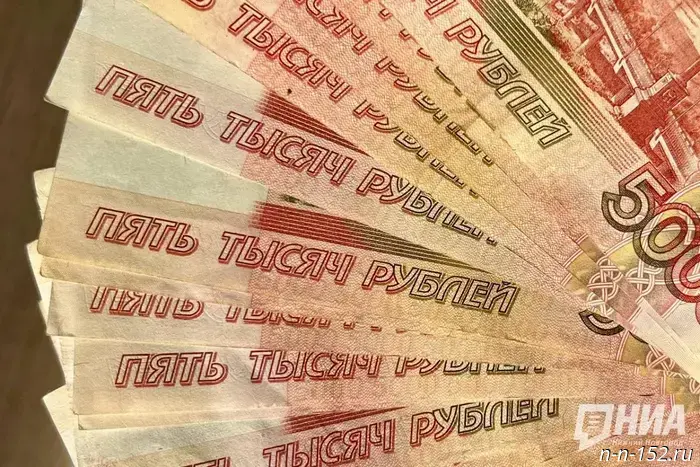 Nizhny Novgorod ranked 26th in the country in terms of wage levels.
Nizhny Novgorod ranked 26th in the country in terms of wage levels.
 Strong geomagnetic storms will return to Nizhny Novgorod.
Strong geomagnetic storms will return to Nizhny Novgorod.
 Like at Hogwarts: "School 800" has launched a house system.
Like at Hogwarts: "School 800" has launched a house system.
 An expert warned that the Russian labor market faces a new crisis.
An expert warned that the Russian labor market faces a new crisis.
 They want to abolish the settlement of Polevoy in Nizhny Novgorod Oblast.
They want to abolish the settlement of Polevoy in Nizhny Novgorod Oblast.
